A couple of weeks ago I did a little decluttering of my iPhone’s homescreen and I’m pretty happy with the outcome.
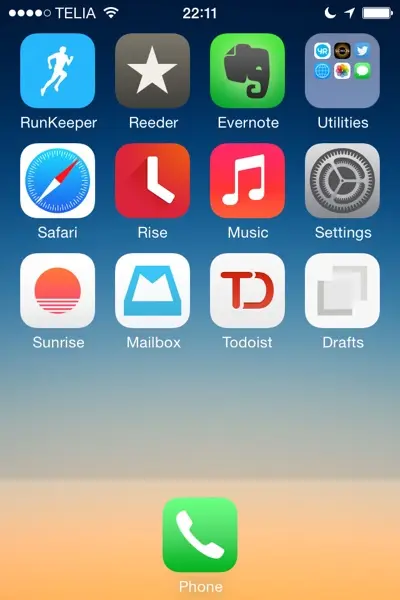
My idea was to single out all the apps I use on a daily basis and place them directly on the homescreen; the rest is dropped in the ‘Utilities’ folder where they’re accessed by using the splendid search functionality in iOS 7. The result is this.
- Runkeeper’s the app I use to track down walks, swimming, bicycling and hiking trips.
- I use RSS to collect my favorite blogs and my app of choice for reading them is through Reeder.
- Everything of my digital life goes into Evernote. And with that I mean everything. I used Evernote for years without realizing its full potential. Now it functions as kind of my own personalized database.
- Safari is my browser of choice.
- The alarm clock I’m using to get up in the morning is Rise. Beautiful and simple. Design at its best.
- My preferable choice of listening to music is still through the native app. The organization and overview of the collection is outstanding.
- Even with the introduction of control center, I still find myself flipping through the Settings app at least once a day.
- Sunrise is the simple calendar app that I enjoy glancing at to get a quick overview of my day.
- Mailbox is Dropbox idea of how e-mail software should look and work like. I agree.
- Todoist is my todo app of choice where I put everything that has to get done. Using it both for personal and work related tasks.
- Drafts is amazing. When I discovered it, it completely changed the way I do input on the iPhone. Everything that needs to be written—I do it through Drafts, then process it to the correct app—be it to Evernote, Todoist, email or sending a text.