When Brett Terpstra wrote about how you can set up a hyper key I got really excited. So I tried it out and found out my Mac got some new super powers thanks to the way this works.
It’s a really simple concept: assign a key on the keyboard that you don’t use often, and substitute it for pressing several other keys at once.
I’m substituting the normally unused Caps Lock key for Command + Control + Option + Shift. So when by pressing down caps lock, my computer thinks I’m pressing down those four keys together. This is amazing.
Setting up a hyper key lays the groundwork for much more advanced keyboard shortcuts throughout your system.
Here’s how you do it:
- Download and install Karabiner Elements.
- Open it and go to the tab Complex Modifications.
- Click Add predefined rule at the top.
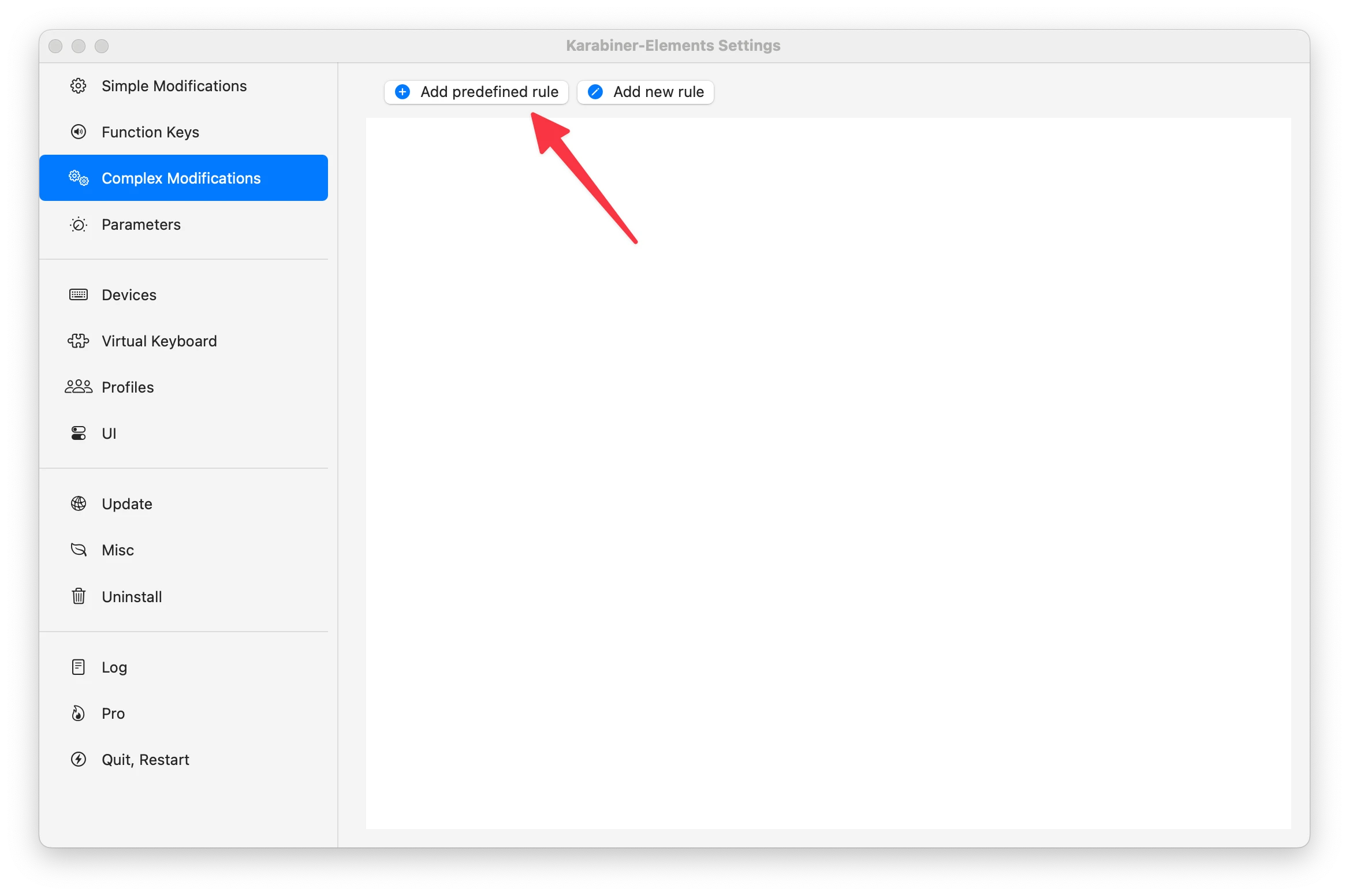
- Enable the option Change caps_lock to command+control+option+shift.
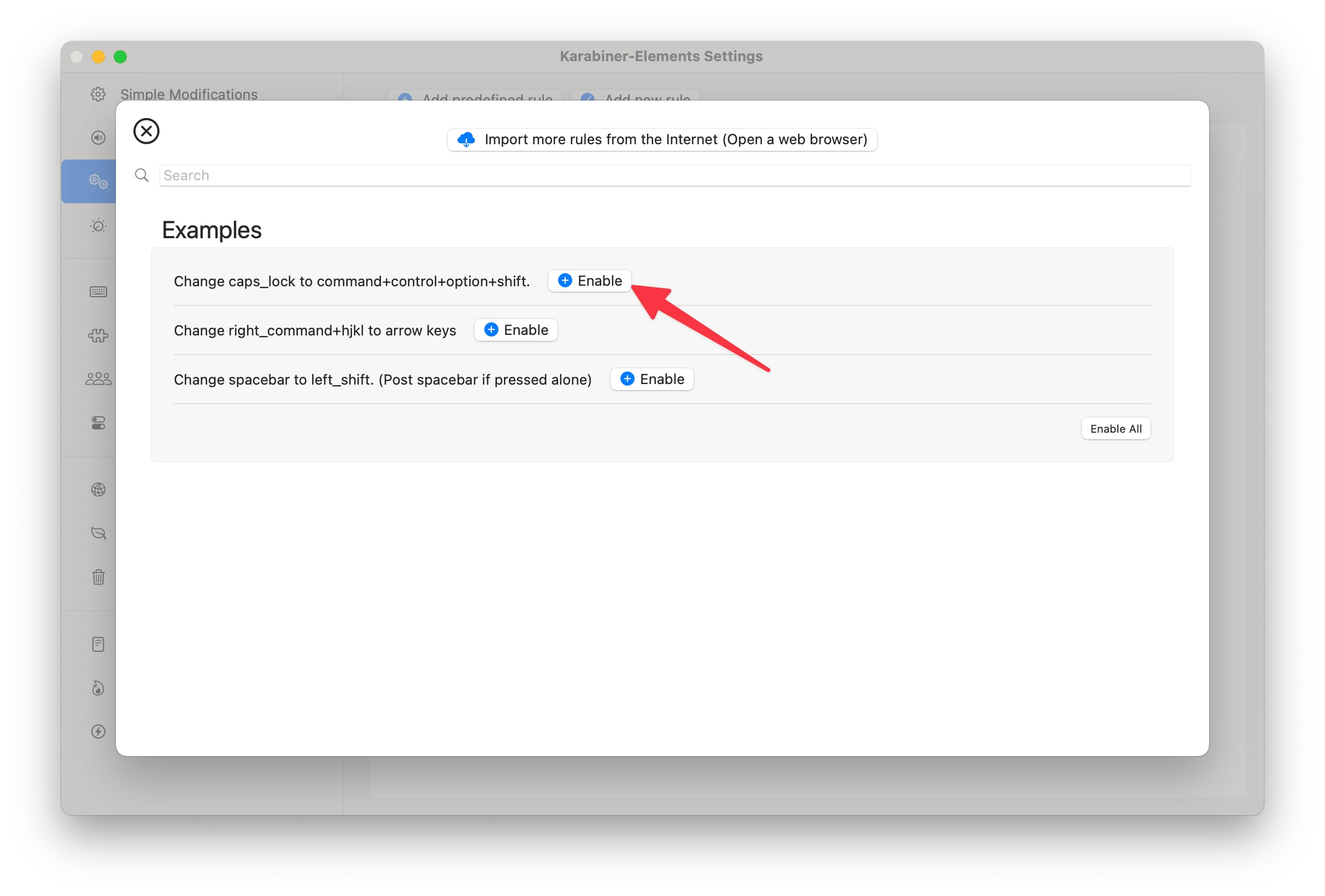
- Voilá.
I think this little trick is so powerful. It opens up so many new possibilities for people who care about tweaking their shortcuts.